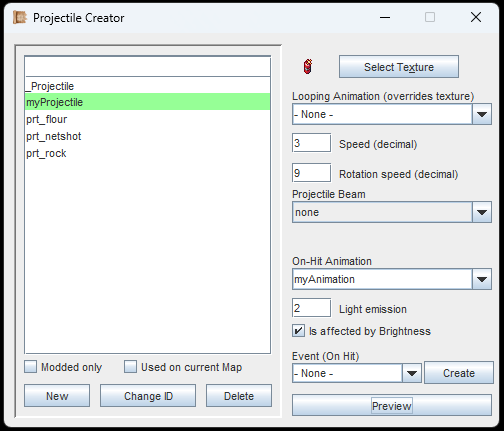The Editor
Projectiles
Reminder: Hover your mouse over almost any input, field, selectionbox or button in the Editor to receive tooltips and examples.
Table of contents
The Projectile Creator
Projectiles are needed for ranged weapons and Effects. After creating your Projectile with a unique ID, you can either assign a Texture or an Animation (which will play instead of showing the Texture).
Textures for projectiles have to be put into the '...mods/[YourMod]/gfx/projectiles' folder, and are 32x32 pixels big.
The top-left pixel (x=0,y=0) of the texture will face the target by default (unless you give it a rotation).
All other configurable Parameters are as follows:
Speed (decimal)
How fast the projectile flies from A to B
Rotation speed (decimal)
If not 0, the projectile will spin while flying
Projectile Beam
Short or Long.
Will show multiple of the same projectile textures/animations in a chain-like formation, as a short or long beam.
On-Hit Animation
Select an Animation here and it will play as soon as the projectile first touches the target. If the animation contains a Sound, it will be played as well.
Light Emission
A negative value will make the projectile emit bright light, a positive value will emit dim light.
Is Affected by Brightness
Determines if surrounding light has an effect on the Projectile. This usually makes sense to have.
Event (On Hit)
You can assign an Event to your Projectile. Projectile-type Events only have one trigger: When the Projectile hits the target.
The 'Preview'-Button will fire a Projectile inside the render window. If you have a Map loaded, you can also observe the light effects, if enabled.
If you are following the Guide, continue with Effects.